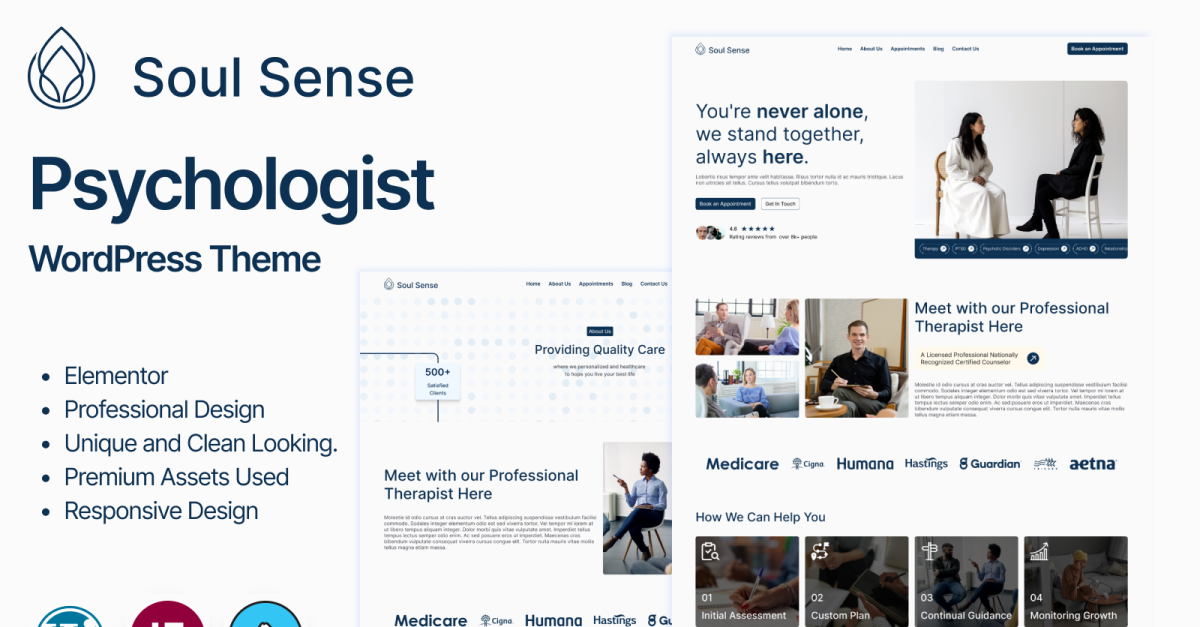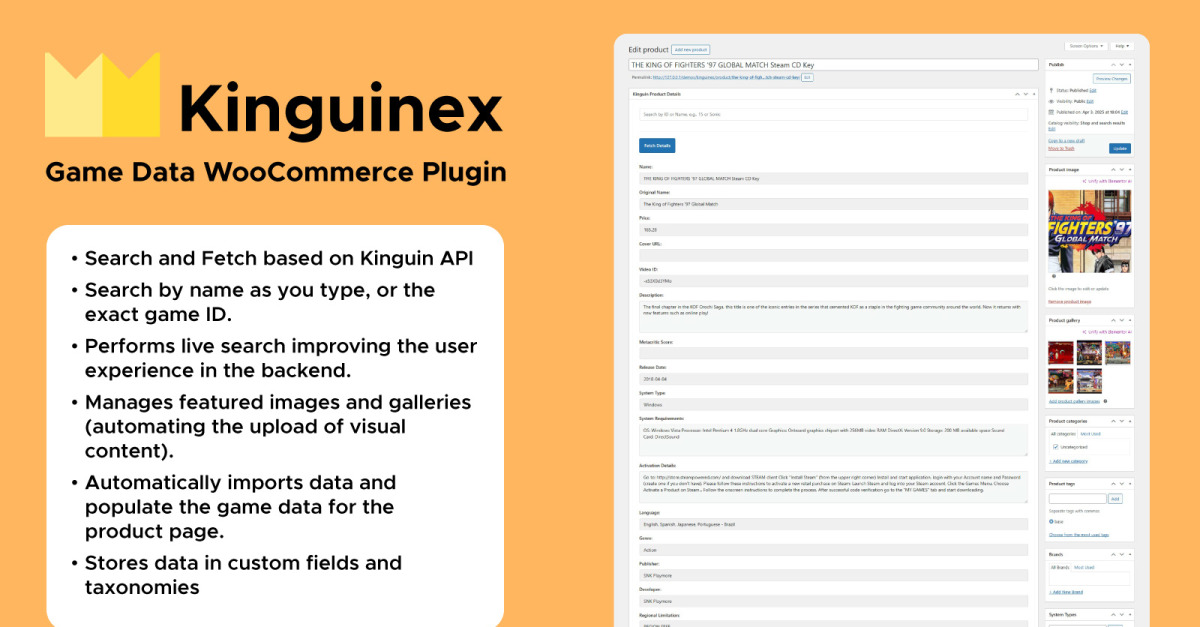App landing page comes with great design
You have created a photo editing app and know are looking for the right place to introduce it to the audience. Check our app landing page template with a diversity of widgets to put all necessities into them. When entering this design you meet with a full-screen size colourful background image that shortly presents the topic of your project. Then come across the brief description of the app and see linked buttons that redirect you to the App Store and Google Play to quickly download it.
The Parallax makes the details move with you when scrolling the page. Huge portfolio allows to showcase the examples of editing with your app. App landing page template has an ideal design for presentation without excess widgets and sections. That means that by such a simple template structure users can easily find all the explanation and don’t get confused with a lot of words and elements.
Introduce the photo editing project
There are a lot of widgets in the app landing page template where you can put the information about your app. Besides the simple paragraphs, you can find:
- the icons list and image boxes to structurize the content and improve the readability of your text by adding visualities;
- pricing table to show the prices and tell about what users will get after buying this package in the convenient form;
- testimonials to show the customers opinion about your project; this widget is helpful not only for users to decide to buy your app or not but also for you to check if everything works good;
- logo showcase to show what brands have joined your team;
- subscribe form to give your visitors an opportunity to follow up your newsletter and the latest photography tips.
At the page heading, you will find the navigation menu to quickly find the needed section on the landing page. “Get up” button is also there to let users quickly buy the app.
On the footer, there are linked social media icons that offer to check your accounts in social media without wasting time on searching Google them.
Show all your creativity
App landing page template is made with Elementor drag-n-drop builder, that is why it is a simple task to fix and customize it. Only choose the widgets you want to replace or change and put them where you need. You can set free your imagination and try other widgets. For example, the star rating to see how people evaluate your project. Use sliders to show before and after that demonstrate the benefits of using your photo editing app. You can apple these ideas and even more.
If you are worrying about inexperience in using Elementor, remember that buying app landing page template you get a 24-hour live support to help you with all of the difficulties. Fill the ticket to the support system on the marketplace where you have bought the template and wait for answer. The specialists will solve your problems as soon as possible.
 Theme & Plugin
Theme & Plugin