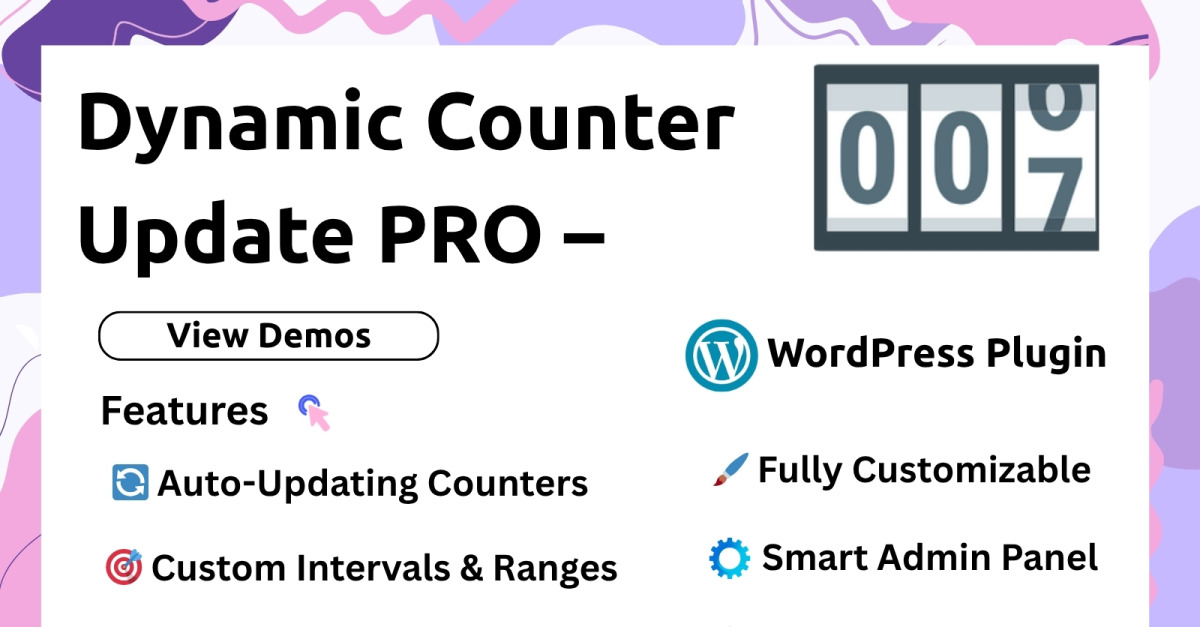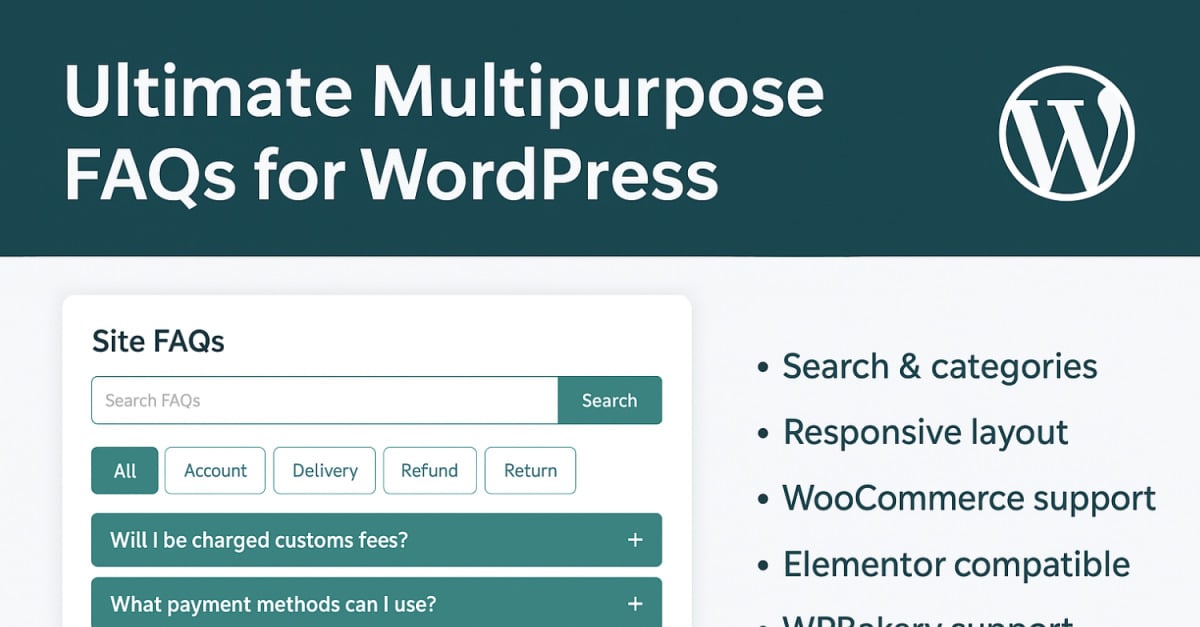ExS is very small and fast WordPress theme!
It has super small assets size (only ~80k of CSS ~5k of JS files) by default but with almost unlimited customization abilities! It is designed to have 100% PageSpeed Insights speed and 100% Google LightHouse speed!
ExS is fast WordPress theme because :
- There is no any 3rd party plugins dependency
- Using pure default WordPress functionality
- No heavy CSS and JavaScript Frameworks used
- No jQuery dependency to prevent page render blocking
- Built with latest technologies: CSS Grid, CSS FlexBox, CSS Variables, SVG etc.
- Supports AMP and WP Optimize plugins out of the box to make your site even faster
ExS theme is built without using any 3rd party heavy CSS or JavaScript libraries. It also do not use any icon fonts. It is using pure WordPress functionality and is really independent from any 3rd party plugins. All the
If you care about your site speed and SEO optimization then the ExS WordPress Theme is really what you’re looking for! It is SEO optimized out of the box, has relevant micro markup and supports both Yoast SEO and RankMath breadcrumbs.
Supported plugins list:
- WooCommerce plugin support
- Easy Digital Downloads plugin support
- bbPress forum plugin support
- BuddyPress social network plugin support
- WP Job Manager plugin support
- Simple Job Board plugin support
- Ultimate Member plugin support
- LearnPress plugin support
- Advanced Custom Fields (ACF) plugin support
- WP Optimize plugin support
- AMP plugin support
- Posts Like Dislike plugin support
- Posts views counter plugin support
- Comments Like Dislike plugin support
- The Events Calendar plugin support
ExS WordPress theme features:
- Unlimited Customization Abilities in the theme Customizer with blazing fast live preview
- Theme Skins – change your site layout, look and fill without changing your Fastest WordPress Theme
- Unlimited colors with super fast live preview without page reload
- Sticky Header variants – No sticky, Always sticky, Visible only on top scrolling
- Multiple Header, Title section, Footer and Copyright section layouts
- Sticky main sidebar option
- Page preloader variants – no preloader, page blocking preloader and small top corner preloader
- Full control over theme typography via Customizer with super fast live preview
- Google Fonts Customizer options
- No heavy icon fonts – only SVG
- Page container width multiple options
- 16 Blog layouts and counting
- Powerful blog and single post layouts Customizer options
- Multiple page templates included for any needs
- Any Page Builder ready – full width page layout included
- All theme settings are done in the WordPress Customizer with live preview
Changelog
= 3.5.2, Fabruary 11, 2024 =
- New Customizer option to Show featured image for the search results for pages
- Page template to show page’s featured image if set
- Special single post template added to disable table of contents showing for particular post if table of contents is enabled globally via Customizer
- New Customizer options for the Header Image and for Title sections – disable overriding background images with page featured image if it is set
- New desktop menu decoration style
- WooCommerce cart and checkout block CSS styles
- LearnPress new versions CSS styles
- Event Calendar new versions CSS styles
- WordPress 6.4 support
- New Customizer option – new desktop menu decoration style
- New Customizer option – set maximum height for the logo image
- Single post new Customizer option – show featured image caption
- Elementor extended support – responsive position controls
- Full Width page template without title section added
- LearnPress plugin support improvements
- Share buttons – share with X added
- Google fonts list update
- New skin – bordered sidebars
- New Customizer option in Layout section: Blur content under modals overlay
- New Customizer option for mobile menu – disable page scroll when mobile menu is active
- New Customizer option for the rebrended Twitter – ‘X’ new logo for social links added in addition to the old one
- Fix for table of contents – manual entered IDs and titles with inner HTML tags now supported
- New Customizer options to add top and bottom widget areas to top and bottom post archives and single posts
- Missing read more and inverse color scheme scripts fix
- SEOPress PRO breadcrumbs integration
- New main menu items decoration Customizer options for large screens
- new CSS skin
- Fix – add label to the color scheme switcher button
- Fix – hide title section on the homepage if a search form is displayed in the title section
- Fix – title section with bottom single post featured image – margin bottom decreased
- Fix – single post without sidebar with side meta layout – main section overflow visible – for sticky side meta
- New main menu items decoration Customizer options for large screens
- New Customizer option for single post meta – display in sidebar on large screens
- New Customizer title section layouts – with top and bottom single post featured image
- New Customizer option – disable hover effect on post featured image
- New Customizer custom contact form email address option
- Prevent header button shrink on small screens
- EDD fix – duplicated ‘Purchase’ for single download
- Fix custom link colors when WP Optimize plugin is enabled
- New Customizer option – show custom excerpt in the title section for single posts
- Disable lazy loading for the logo image
- Fix displaying username in the title section for single posts
- Fix for the header image on the shop page if it is set as a home page
- infinite scroll for masonry blog layouts fix
- New Customizer options for the Homepage intro teasers section – buttons style selector
- Accessibility improvements for WooCommerce
- grid layouts with infinite loop fixes
- ‘exs-color-inverse’ additional class added to the BODY tag for the inverse color scheme
- Reading time display for posts refactored
- Customizer – New blog (and archive) page layouts
- Customizer – New desktop menu style variation
- The Events Calendar styling minor fixes
- Telegram and Mastodon Theme Meta social links Customizer options added
- (PRO only) Share buttons – share in Mastodon option added
- Typography Customizer settings – customize typography for post titles on blog archives and single posts
- New advanced Customizer settings for Custom post types that are created with PODS or Custom Post Type UI plugins (without own templates)
- Title section with Posts view / Posts likes plugin activated – fix post meta duplicating
- Fix main menu decoration type 1 on high pixel ratio screens
- Single post – related posts date refactored (show date option small fixes)
- WooCommerce – single product page – removed duplicated SKU from the HTML markup
- WooCommerce – fix ‘Make shop products equal height’ WooCommerce Shop layout option
- New Customizer options for granular control over site header login-logout links
- New page template – Header Overlap Full Width (without container) for using with page builders
- New Customizer Panel and options to enable theme advanced Elementor support:
- Custom CSS for any Elementor widget with live preview
- Accordion Elementor widget additional controls (padding, borders, box shadows, icon size etc.)
- Toggle Elementor widget additional controls (padding, borders, box shadows, , icon size etc.)
- Tabs Elementor widget additional controls (padding, margin, borders, box shadows, , icon size etc.)
- Counter Elementor widget additional controls (counter and title alignment)
- Icon List Elementor widget additional controls (icon background, padding, border, spacing)
- Cleaner Elementor saved templates preview (no post meta)
- (PRO only) New shortcode to display saved Elementor template anywhere you want
- (PRO only) Fix skins for better support of the Opposite main sidebar (for posts and post archives)
- Embeds blocks without aspect ratio fixed (for SoundCloud in some cases)
- Social Icons: new Theme Meta Customizer option – open social links in a new tab
- Opposite sidebar added for the blog and post pages. It will be shown only if the main sidebar is shown and not empty and if the main opposite sidebar is not empty
- WooCommerce – New Customizer option for setting the WooCommerce shop page custom title
- WooCommerce – products equal height option added
- Pinterest share button now with featured image media
- hide products short description on the table products view (for better design look)
- fix – search modal window left margin removed when used with the fixed sidebar
- AMP plugin better support (click on the dark overlay how hides mobile menu, search modal and side nav when opened)
- New customizer option – make theme meta phone number clickable
- New customizer option – top border for the top logo section which appears on different header layouts
- New header section layout – top left logo with meta info (phone, email, address, working hours)
- Table of Contents for a single post now can be positioned in the main sidebar and can be sticked
- Align elements evenly in the Side Nav
- New title section layout: display post featured image in the Title section
- MailChimp subscribe form Customizer section added
- MailChimp subscribe form HTML block patterns added
= 9/3/2022 – version 3.0.3
- 9 new predefined block patterns for quick and easy page building
- New gap setting for gallery, buttons and social icons blocks
- Minor bug and style fixes
- New Customizer Options set – display posts estimated reading time for archive, single post and search results
- New Customizer Option for a Single post – Display table of contents after the first paragraph (for SEO purposes)
- Minor bug and style fixes
- CSS fix – prevent word break in table cells
- Customizer fix – heading font weight default values in the Customizer preview window now works as they should
- Minor bug and style fixes
- New options for blog and single posts – show published, modified or both dates
- New header layout – with logo in the center of main menu items
- New Mobile menu layouts – bordered menu items
- Load Google Fonts locally option in the new Customizer section ‘Performance and Privacy’
- Mouse Cursor Effects Customizer section with many options to set your Mouse cursor effects
- Gutenberg animation setting only for core blocks to prevent conflicts with 3rd party blocks
- Huge update for Share buttons layouts, styles and types
- WooCommerce shop page layouts Customizer settings – default, list and table
- Minor bug and style fixes
- New Bottom Image Customizer panel to set background image for the bottom of the website
- More blog grid layouts (10+ new layouts)
- New search modal type styles option in the Customizer – ExS Theme Options – Theme Layout section
- New main menu decoration for large screens
- New skin added
- Search block button now inherits global buttons settings
- Minor bug and style fixes
- Single post table of contents is now wrapped in the DIV instead of ASIDE tag for SEO purposes
- New Customizer option to enable indention of Table of Content depending on the Heading size.
- Option to enable .wp-container styles (for WP6.0+) before closing BODY tag by default is enabled by default – needed for buttons, galleries, social icons etc.
- Fixes for deprecation notices in PHP 8.1+
- Additional options for columns and groups are loaded in the sidebar on the new block editor widgets screen
- Minor bug and style fixes
- Disable .wp-container styles (for WP6.0+) before closing BODY tag by default, new option to enable them in the Customizer. CSS file size reduced
- Breaking change for columns block spacing – switch to gap CSS property from margin-left for columns block – as WP6.0 also make this switch
- Ability to remove additional animation controls for Gutenberg block editor blocks, because some custom blocks cannot extend their properties
- Fix – if search is the only element in the intro section – it will be shown
- Minor bug and style fixes
- New search results feed layouts – same as for blog archives
- New blog archive layout – side post meta
- New Customizer options for customize post meta font size, font weight and text transform for blog, single post and search results (Some of them may be overridden by child themes or theme skins)
- New Customizer options for customize related posts section on a single post page (Some of them may be overridden by child themes or theme skins)
- New Customizer options for comments section for a single post page. (Some of them may be overridden by child themes or theme skins)
- Default inverse color scheme now works for child themes
- ExS Pro only – fix process from the free to the pro theme version migration
- Read progress bar for single post added
- New Customizer options for read progress bar for single post
- ExS Pro only – added button on the theme settings page to copy theme mods from the ExS to the ExS Pro theme for easy migration
- Minor bug and style fixes
- Inverse color scheme with switcher – new Customizer setting
- More cart icons – bags and baskets – for WooCommerce and Easy Digital Downloads
- More new Gutenberg block editor block patterns for faster page prototyping
- Minor bug and style fixes
- New Blog layouts – categories above title, author and date at the bottom of a post, also as a grid
- More EDD (Easy Digital Downloads) options:
++ new sidebar widget area for downloads archive
++ sidebar position for downloads archive
++ equal height for downloads list option
++ columns number for downloads list option
++ hide excerpt for downloads list option
++ show cart dropdown in the header
++ align full for downloads archive option - More new Gutenberg block editor block patterns for faster page prototyping
- Removed ID attribute from title section (id="title") to prevent conflicts with some plugins
- Minor bug and style fixes
- New Side Fixed widget area
- Customizer settings for Side Fixed widget area
- New Customizer Section and Options – Theme Icons select
- Centered mobile menu toggler Customizer option
- Width 0 for header logo Customizer option (for centered menu toggler)
- Customizer option to remove default WP5.9+ duotone SVGs HTML markup (In the Theme Layout Customizer section)
- WooCommerce new Customizer option to select the Cart icon for header dropdown and buttons
- Easy Digital Downloads (EDD) extended support: responsive styles
- Easy Digital Downloads (EDD) extended support: new EDD Customizer panel with settings for EDD downloads shortcode
- New mobile menu layout with blur background and animated menu elements
- New Customizer options for the mobile menu – show logo, search bar, meta and social links
- 5 more burger menu icons to choose from
- Gutenberg block editor – Several new block patterns in the new ExS category for WP5.9+ added
- Gutenberg block editor – Circle background style for the heading block added
- Gutenberg block editor – columns block responsive style fixes
- Gutenberg block editor – font sizes refactored
- New theme section – Header Bottom Section that appears right below the header. Useful for ads or categories/tags widgets.
- New header bottom widget area that appear in the header bottom section.
- New Header Bottom Customizer section in the ExS theme options panel to manage settings for the Header Bottom section.
- Added new display SKU to product list option.
- Added new skins.
- WooCommerce: New shop animation for buttons that overlap product image.
- Default WordPress colors in the Gutenberg block editor are removed.
- Zero value for sidebar gap is now allowed in the Customizer.
- WooCommerce: fix products grid block button font size – now Customizer setting work as expected.
- WooCommerce: fix woo swatches for colors style.
- WooCommerce: fix go to cart double arrow on added to cart button that appear over product image.
- WooCommerce: fix product styles on the search results page.
- WooCommerce: fix variations TH elements style – no background and no padding now.
- Minor bug and style fixes
- New Bottom Fixed Menu option – display social icons from the Theme Meta customizer options.
- Minor bug and style fixes
- New Header Customizer option for header top line – disable dropdown for top line menu and top meta
- New bottom pop up message layout – left corner
- Fix for infinite loop with theme skin and blog masonry layout
- Minor bug and style fixes
- Fix for sub menu items color when accent color is set as a background for the header.
- Minor bug and style fixes
- New Bottom Fixed Menu location added.
- New Customizer section for Bottom Fixed Menu. Also, compatible with Menu Icons plugin.
- Two new Title section layouts – with page title below breadcrumbs.
- AMP plugin and ExS Contact Form block pattern – new Customizer option to make contact form work with APM plugin.
- New APP skin.
- Infinite loop now works only for blog posts.
- Minor bug and style fixes
- Front end typography styles and fonts (from Customizer options) are now works for backend too (for both Gutenberg and Classic editor).
- ‘To Top’ Button options moved from the ‘Theme Layout’ to the ‘Buttons’ Customizer section.
- New styles for ‘To Top’ button added
- Display ‘swap’ for Google Fonts (for higher Google Speed score)
- Minor bug and style fixes
- Fix for centered top logo section layout if theme meta inside it is hidden
- Add default alt text for the logo image if not set
- Add screen reader text for social icons
- Minor bug and style fixes
- Customizer option added: Center post thumbnail image if it’s width is smaller than post content (Layout section)
- Button styles for inverse color sections refactored
- Top and bottom margins in the typography Customizer settings are works as expected.
- Main menu sub menu items with long names are aligned correctly
- Fix for excerpt length in infinite loop
- Minor bug and style fixes
- Customizer options added: Colors for hover links in the main menu and in the content area (Customizer colors panel)
- Customizer options added: Styles for ‘Read More’ link for blog feed and for search results page
- Minor bug and style fixes
- Customizer options added: Colors for links in the main menu and in the content area in the Customizer colors panel
- Customizer options added: Background images overlay’s density controls added for main theme sections
- Customizer option added: Mobile menu type
- Main Menu Customizer options section refactored
- Customizer option added: Side menu type
- Side Menu Customizer options section refactored
- Minor bug and style fixes
- TikTok social network URL Customizer Option in the Theme Meta Customizer section
- Social buttons various styles in the Theme Buttons Customizer section
- Accessibility improvements
- Container horizontal rule width fix for sections with container width borders
- Code clean up for better performance
- Minor bug and style fixes
11/4/2021 – version 2.0.1
- Documentation improvements
11/3/2021 – version 2.0.3
- Demo content changes
11/2/2021 – version 2.0.2
- Screenshots changed
- Demo contents list changed
11/1/2021 – version 2.0.1
- Demo content improvements
10/31/2021 – version 2.0.0
- Initial Release
 Theme & Plugin
Theme & Plugin