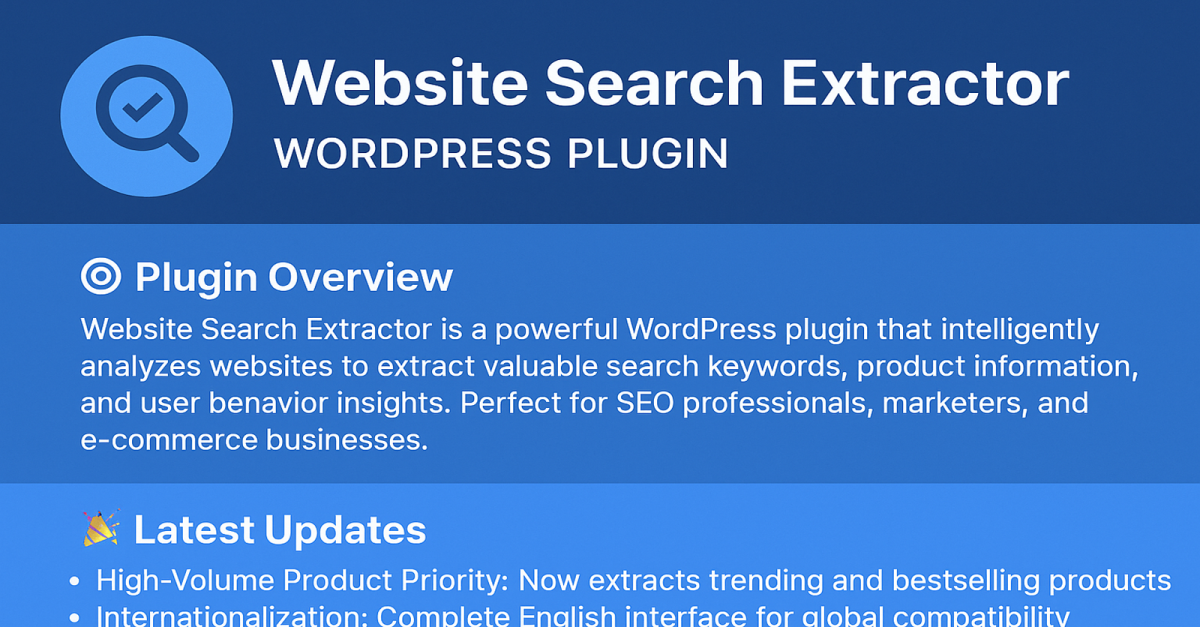Catch a Short Overview of the ZeGuten Gutenberg Plugin
You may ask, what is the ZeGuten Gutenberg plugin? And we will gladly answer your question with all the details to make you deeply aware of this product.
So, ZeGuten is the plugin that is oriented on creating content on the website with the help of extended WordPress blocks for Gutenberg. You will find the website building extremely simple, even if you aren’t a professional developer. That means the ZeGuten plugin fits both the beginners and the skilled users.
Why the ZeGuten plugin?
In the ZeGuten WordPress blocks library, you can detect the vast list of functional blocks (you will find it below). They let the users create the brand new design through animated effects, customized options, and smoothly structured content.
Extra WordPress blocks allow you to display more sections on the web pages, that you can’t use with native ones. Get more fascinating layouts, adaptive designs, an unlimited number of infographic options, and lots of other features.
So, check the list of features of the ZeGuten plugin:
- Easy-to-use. Get an opportunity to build multipage websites with very little technical knowledge. You don’t need to be a pro to do it like a pro.
- Limitless style settings. Each block can be styled up according to your demands with plenty of simple settings for any purpose.
- No extra page builder requires. Apply it to any WordPress installation ad stay up-to-date to get the acces to all the blocks. Explore it with the Gutenberg WordPress block builder to build the content of your dream.
- SEO-friendly. Raise the website to the first positions in Google search using the ZeGuten and gain more visitors quickly.
More than 15+ extra WordPress blocks
- Posts
- Section
- Banner
- Advanced map
- Circle progress
- Countdown timer
- Icon list
- Progress bar
- Blurbs
- Heading
- Image comparison
- Carousel
- Pricing table
- Animated box
- Subscribe
- Tabs
- Contact Form 7
- Team Member
- Testimonials
- Slider
Changelog
1.1.5 [May 28, 2021]
Fixed:
- Minor bug fixes.
Added:
- Social Icons block
1.1.4 [May 20, 2021]
Fixed:
- default values of attributes of the testimonials block;
- compatibility with Editorskit plugin;
- admin panel styles conflict.
Added:
- the ability to indent carousel pagination of the testismonials block.
Updated:
- google fonts.
1.1.3 [May 5, 2021]
Fixed:
- the responsive issue of the block button;
- padding and margin on mobile versions of the headers block tabs;
- mailchimp key of the block subscribe;
- font size for all titles of the block product grid.
Added:
- full views (100% width) buttons option for layouts of the block product grid.
1.1.3 [April 28, 2021]
Fixed:
- the responsive issue of the block button;
- padding and margin on mobile versions of the headers block tabs;
- mailchimp key of the block subscribe;
- font size for all titles of the block product grid.
Added:
- full views (100% width) buttons option for layouts of the block product grid.
1.1.2 [March 12, 2021]
Fixed:
- The issue with css style print method is fixed.
- The scrolling speed of the carousel in the testimonial block.
- The issues with typography for the author field in the testimonial block.
- The issues with typography for buttons and links in the pricing block.
- The minor bugs in the posts block.
- The issues with the button location on the frontend in the button block.
- The appearance of animation for the section and column blocks;
- The enable/disable post image option;
- The height option for desktop, tablet, mobile view in the slider block;
- The effects for the banner block.
Added:
- The styles for the button in the animated box block;
- The horizontal alignment of elements for the column block.
1.1.1 [February 25, 2021]
Fixed:
- Minor bugs.
1.1.0 [February 5, 2021]
Updated:
- Design of admin panel blocks.
- The components of margin, padding, and border
- The global settings for the page look (breakpoint, section width).
- The repeater.
Added:
- Responsive setting for each block.
- Animation setting for each block.
- The new options for deleting and duplicating the desired item.
Fixed:
- WordPress 5.6 compatibility.
- Minor bugs.
 Theme & Plugin
Theme & Plugin