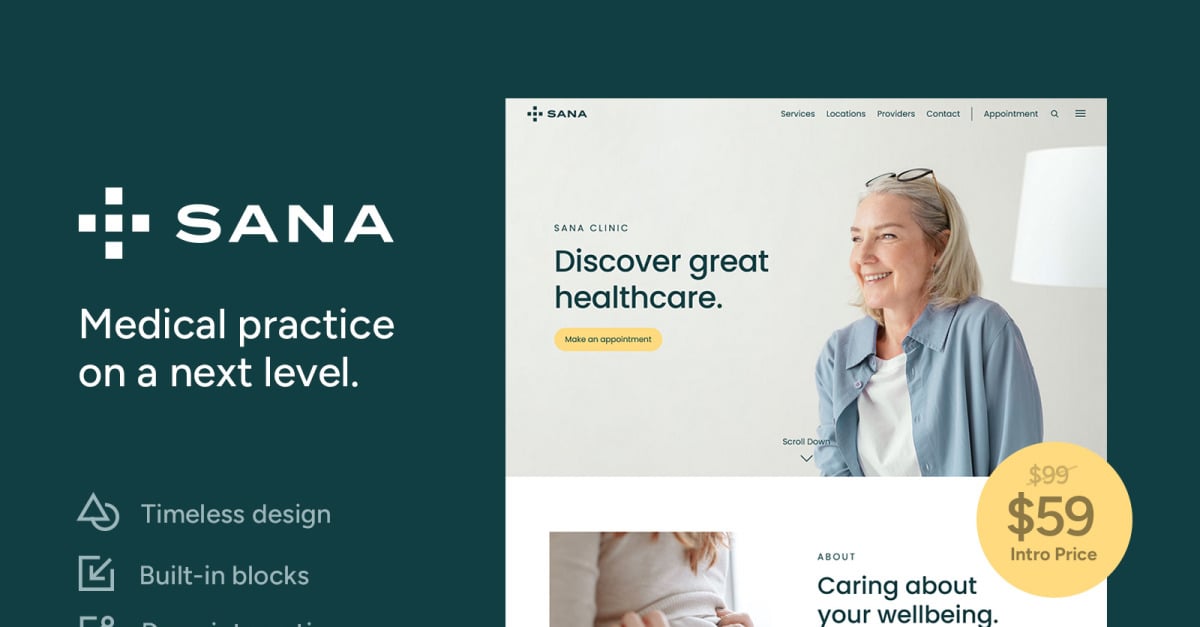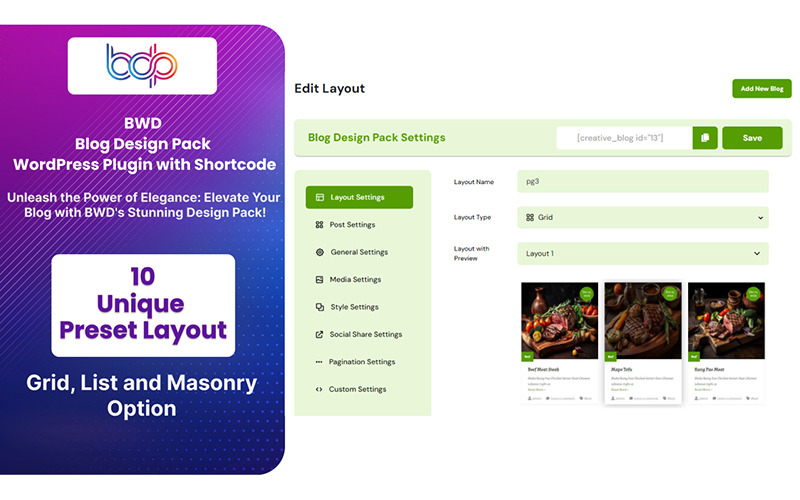Simple Table of Contents For Elementor is designed to help you organize your content and make it easy for users to navigate. This plugin automatically creates a table of contents for your articles, or blog posts so your readers can find what they need quickly. The table of contents is customizable, so you can adjust the look and feel to match your website’s design.
Setting up the plugin is easy. Once you install it, it works well with your WordPress website . Just activate the plugin, and drop the plugin widget, it will immediately start creating tables of contents based on the headings in your content. You can easily add it to your posts or pages by choosing the block and adjusting the settings to suit your preferences.
Key Features:
- Automatic Generation: You don’t have to make your own table of contents. Our plugin takes care of it for you!
- Customizable Appearance: You can choose how your table of contents looks with different styling options.
- Smooth Navigation: Readers can click on links to jump straight to the section they want to read.
- Hierarchical Structure: It neatly organizes your headings and subheadings.
- Easy to Install: You can set it up in just a few minutes with a simple installation process.
- User-Friendly Interface: You don’t need any tech skills. The design is easy for anyone to use.
- Responsive Design: It works great on all devices, whether you’re using a desktop, tablet, or mobile phone.
- Lightweight: It won’t slow down your website and is optimized for performance.
- SEO-Friendly: It helps search engines understand your content structure, which can improve your SEO.
 Theme & Plugin
Theme & Plugin