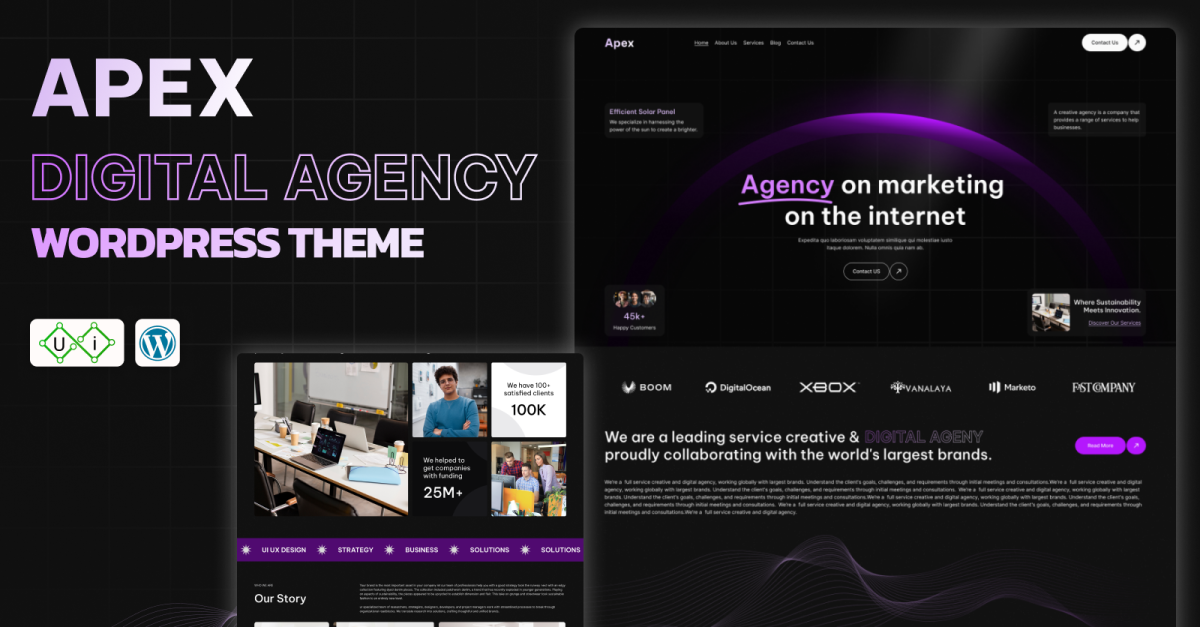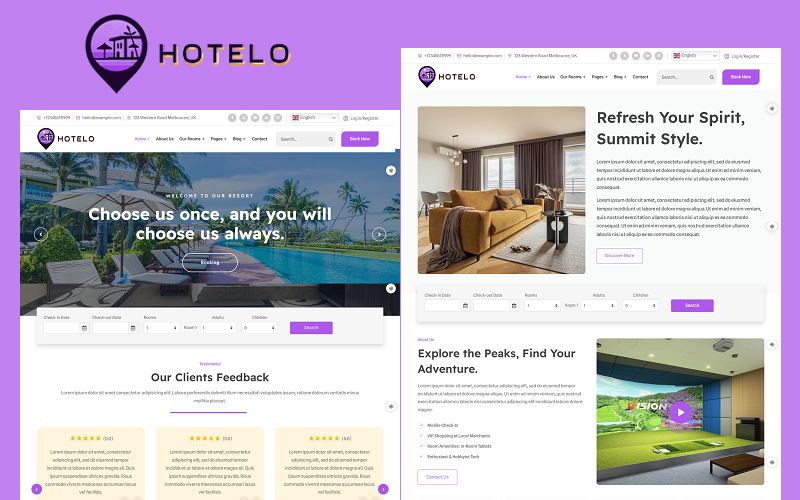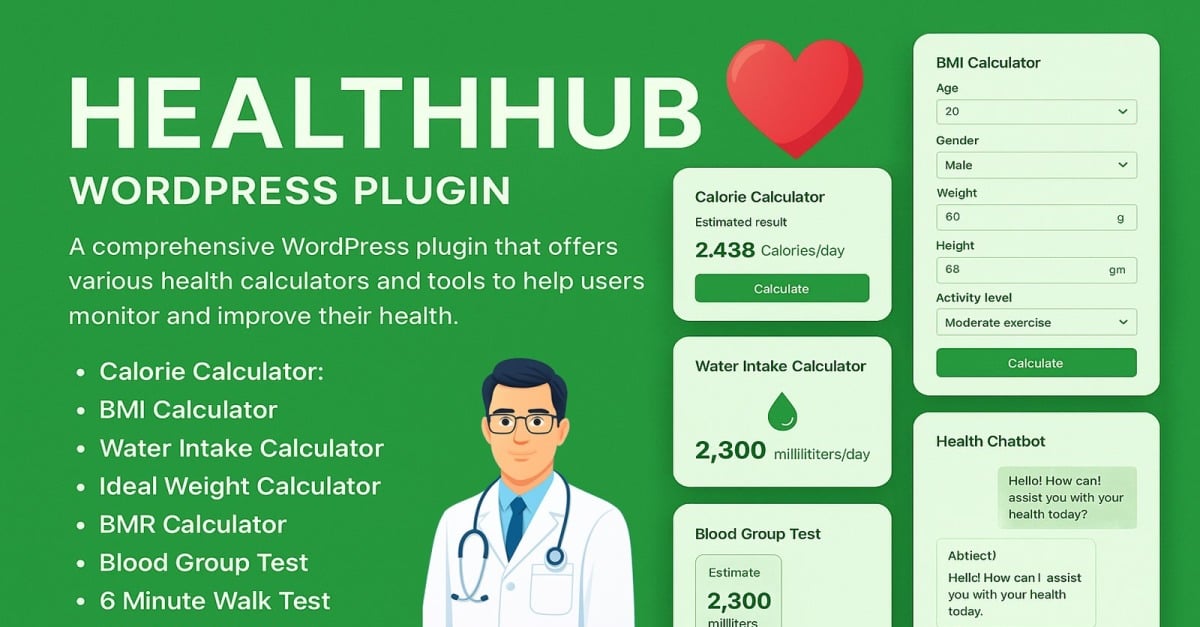JL Messenger Widget
Messenger Widget Module for Joomla Sites: Easy and Fast Communication with Your Visitors
Communicate with your website customers through Messenger-supported chat. Whether they are on a computer or a phone, website visitors can send you a message anytime by simply clicking on the Messenger icon.
The system loads the chat history between your business and the customer; this means that recent interactions with your business on messenger.com, the Messenger app, or the customer chat plugin will be visible on your website. This helps create a seamless experience for your customers, allowing the conversation to continue even after they leave your website. There’s no need to capture their information—just continue the same chat in Messenger for follow-up.
Transform your website into a powerful platform for instant communication with your visitors! Our Messenger widget module for Joomla offers full integration with Facebook Messenger, enabling you to chat directly with your visitors through your website and provide fast and effective customer service.
The JLMessenger Chat module can be used as live support via Facebook Messenger, allowing website visitors to send a message directly to you or your representative’s Facebook Messenger by clicking the Messenger button at the bottom right or left corner of your website.
Features:
– Easy Integration: Quickly integrate into your Joomla site and start using Messenger right away.
– Real-Time Communication: Offer real-time messaging to improve customer satisfaction.
– Customizable Appearance: Various customization options are available to match the widget with your site’s design.
– Mobile Friendly: Works seamlessly on both desktop and mobile devices, allowing users to reach you from anywhere.
– Secure and Fast: Provides a fast messaging experience with secure connections that protect your data.
Empower your Joomla site with our Messenger widget module and discover the most effective way to communicate with your users! Compatible with all browsers and mobile devices.
JL Messenger Widget Global Settings
Admin Panel Options:
Show/Hide Facebook Messenger Floating Box
Auto Widget Language Detection
Change Icon Colors
Change Animations
Material Design
Facebook Page ID
Facebook APP ID
Show Widget on Mobile Yes / No
Set Greeting Text
Icon Position Right or Left
Show your Facebook Page Profile Picture
Show your Facebook Page Name in the Chat Box
Your Page Username and Page ID are sufficient
Facebook Access Token is not mandatory
 Theme & Plugin
Theme & Plugin