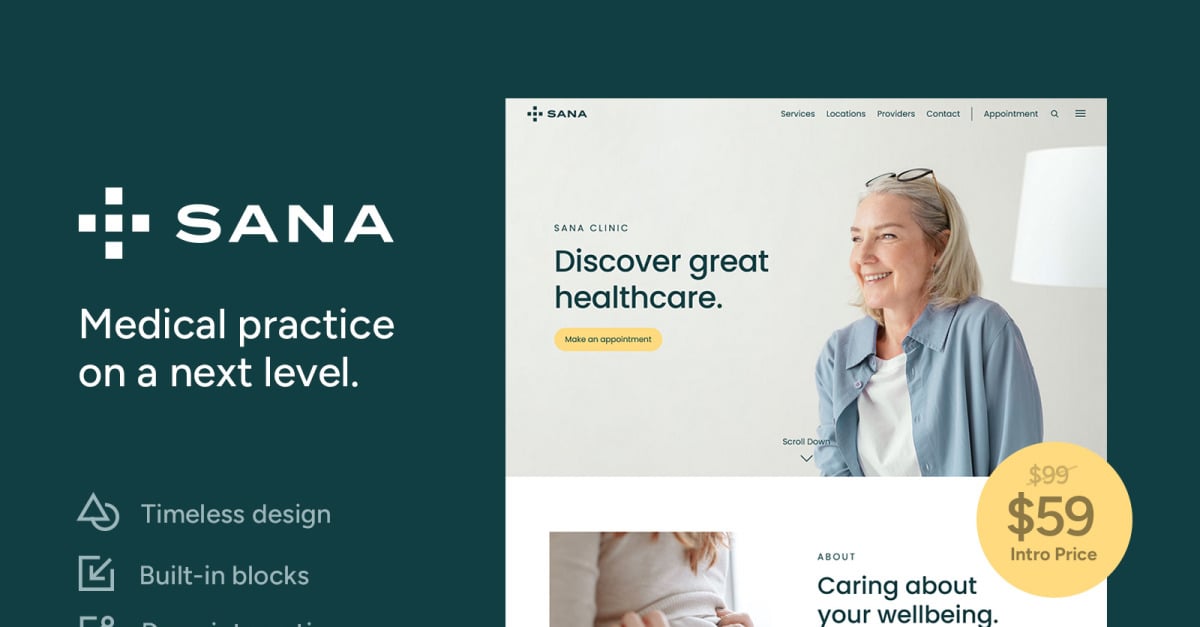Introducing Lotus, a captivating and intricately designed WordPress salon website template meticulously crafted with Elementor. This theme is tailored to meet the unique needs of hairdressing salons, wellness and spa centers, as well as nail and hair studios that seek to accentuate their online appointment booking capabilities. Lotus not only boasts a visually appealing design but also prioritizes functionality, making it the perfect choice for businesses aiming to establish a seamless and efficient online presence.
Beauty Salon WordPress Theme Features
Spa WordPress Theme for Massage Centers & Beauty Salons
Lotus is the ultimate solution for massage centers, beauty salons, and spas, offering a sophisticated and vibrant design that resonates with the essence of your wellness business.
Dedicated Service, Gift Card & Portfolio Pages
Showcase your salon’s diverse services, gift card options, and an impressive portfolio with dedicated pages. Lotus Salon WordPress Theme allows you to provide comprehensive information about your offerings, enhancing the overall user experience.
Team & Beauty Specialist Profiles
Highlight the expertise of your team and beauty specialists with detailed profiles. Build trust and credibility among your clients by showcasing the qualifications, skills, and experience of your talented professionals.
Unlimited Customization Options by Elementor
Enjoy limitless customization possibilities with Elementor. Lotus empowers you to personalize every aspect of your website, ensuring that it aligns seamlessly with your brand identity and vision.
Stunning Widgets by Stratum Elementor Addon
Elevate your website’s functionality with stunning widgets provided by the Stratum Elementor Addon. These widgets enhance the visual appeal and user engagement of your site, creating a memorable online experience for visitors.
Salon Appointment Bookings with MotoPress
Seamlessly integrate online appointment bookings into your website with the premium MotoPress Appointment Booking plugin, included for free. Lotus allows you to efficiently run a full-scale, automated appointment business online.
For a Single or Multiple Salons & Studios
Whether you operate a single salon or manage multiple studios, Lotus caters to diverse business models. Its flexible design ensures that the theme adapts seamlessly to the unique requirements of your salon network.
Individual Therapist Schedules
Tailor schedules for individual therapists within your salon. Salon WordPress Theme provides the flexibility to manage and display the availability of each therapist, optimizing the booking process for clients.
Flexible Service Duration & Capacity
Customize service durations and capacities based on your salon’s offerings. Lotus ensures that you have the flexibility to cater to various services and accommodate different timeframes and client capacities.
Appointment Booking Widget
Enhance user convenience with a dedicated appointment booking widget. Lotus’s user-friendly interface enables clients to book appointments effortlessly, creating a seamless and hassle-free booking experience.
Easy Appointment Bookings Management
Streamline the management of appointments with Lotus’s intuitive dashboard. Keep track of reservations, cancellations, and therapist schedules in one centralized location for efficient business operation.
Customizable Accent Theme Colors
Tailor the color palette of your website to match your brand identity with customizable accent theme colors. Lotus ensures that your online presence reflects the elegance and style of your salon.
Super Easy Theme Installation
Experience a hassle-free setup process with Lotus’s super easy theme installation. Get your salon website up and running quickly, allowing you to focus on delivering exceptional services to your clients.
Lotus Beauty Salon WordPress Theme is more than just a WordPress theme; it’s a comprehensive solution designed to elevate the online presence of salons and spas. Embrace sophistication and efficiency with Lotus, where beauty meets functionality in the digital realm.
Changelog
= 1.2.4 – Apr 09 2024 =
- Updated demo content import file.
- Fixed issue when sidebar may close after country select in Appointment Form.
- Minor bugfixes and improvements.
= 1.2.3 – Nov 30 2023 =
- Appointment Booking plugin updated to version 1.21.0:
- Added the "Analytics" page to display your key business metrics.
- Added the ability to export bookings data in a CSV file.
- Added the ability to filter bookings by date, service, location, employee.
- Added RTL support for emails.
- Added Advanced settings functionality, enabling the addition of custom Anchor and Class attributes to blocks associated with the Appointment Booking plugin.
- Expanded Reservation tags with a new {reservation_clients_number} tag for utilization in email notifications.
- Integrated the option to showcase a booking form with pre-selected fields, facilitating bookings for specific individual services, categories, locations, or employees.
- Improved the calendar page in the admin dashboard.
- Improvement: Only published posts (Service categories, Services, Employees, Locations) can be displayed in the appointment form.
- Improved compatibility with WordPress 6.2+.
- Improved translation and localization files by adding text string locations.
- Improved the UX of the booking form customization through the WordPress block editor and shortcode settings.
- Improved the display of available slots in the calendar for customers by implementing instant redirection to months with available slots.
- Improved filtering capabilities across all booking form fields, such as Service Category, Service, Location, and Employee.
- Fixed an issue that appeared in version 1.19.1 and caused errors with service bookings.
- Fixed an issue with sending notifications that appeared in version 1.18.0.
- Fixed an issue where the ‘Show items’ option was not displaying correctly in the Appointment form widget.
- Fixed an issue of potential overbooking.
- Fixed an issue of displaying an appointment form in Divi.
- Fixed an issue involving the unauthorized use of discount coupons.
- Fixed a PHP warning occurring on the customer account page.
- Fixed a PHP warning related to the Employee list block and mpa_employees_list shortcode.
- Fixed a browser warning that arose while editing input text fields in the Appointment Booking blocks’ settings.
- Fixed a link for viewing all booking payments on WordPress multisite.
- Fixed a deprecated PHP warning on pages containing Divi modules associated with Appointment Booking.
- Fixed an issue with updating timeslots in the appointment booking form when the user selects a different service.
- Fixed the wrong phone validation that occurred right after loading the customer info step in the appointment booking form.
- Fixed the transparent background of the booking info popup in the admin calendar.
- Fixed the incorrect display of the start day of the week right after loading the admin calendar.
- Removed Divi assets from enqueueing when Divi is deactivated.
= 1.2.2 – Jul 11 2023 =
- Appointment Booking plugin updated to version 1.18.0:
- Added the user area for customers that allows them to log in, view bookings and speed up reservations with pre-populated info at checkout. Website admins can set the plugin to create a user account automatically or let customers opt for its creation.
- Added the ability to send SMS notifications via Twilio. An extra extension is required.
- Added the ability to pay using Apple Pay, Google Pay and Link via Stripe.
- Added the ability to allow clients to cancel their bookings.
- Added new payment tags to the admin and customer email templates, which indicate the total booking price and the sum left to pay.
- Added the ability to enable deposit online payments service-wise. Deposit-based bookings are added with the ‘Confirmed’ status to the list of reservations.
- Fixed an issue with applying coupons in the booking confirmation mode without a payment.
- Fixed an incorrect price calculation for services with minimum and maximum capacity greater than 1.
- Fixed an issue with employee contacts not being shown in the employee shortcodes.
- Fixed a fatal error upon creating appointment notifications.
- Fixed an issue of blocking timeslots on the frontend that were not actually booked.
- Fixed an issue with displaying a card number field at checkout.
- Fixed an issue with editing services in a booking on the admin backend.
- Improved the interface of the admin bookings calendar.
- Improved the security of payment processing via the website.
- Minor bugfixes and improvements.
= 1.2.1 – Jan 17 2023 =
- Improved compatibility with PHP 8.
= 1.2.0 – Sep 05 2022 =
- Appointment Booking plugin updated to version 1.13.0:
- Added the calendar view for bookings.
- Added the ability to create and apply coupon codes.
- Added the ability to send automated email notifications in a certain time frame before and after the appointment.
- Added the ability to designate Time Before Booking (a minimum period of time before the appointment when customers can submit a booking request) up to 31 days.
- Added the ability to display a mandatory "terms and conditions" consent checkbox for the user before they can pay / reserve the appointment.
- Added the ability for clients to add notes when placing a booking. Admins can also record notes on the backend.
- Added the ability to duplicate Employee and Schedule.
- Added the ability to synchronize bookings with an employee’s Google Calendar.
- Added the ability to edit existing bookings.
- Added the browser history synchronization with the booking calendar filters in the admin dashboard.
- Added the new Appointment Manager and Appointment Employee user roles that define access to the Appointment Booking plugin settings and menus.
- Added support for WooCommerce plugin.
- Minor style improvements.
 Theme & Plugin
Theme & Plugin