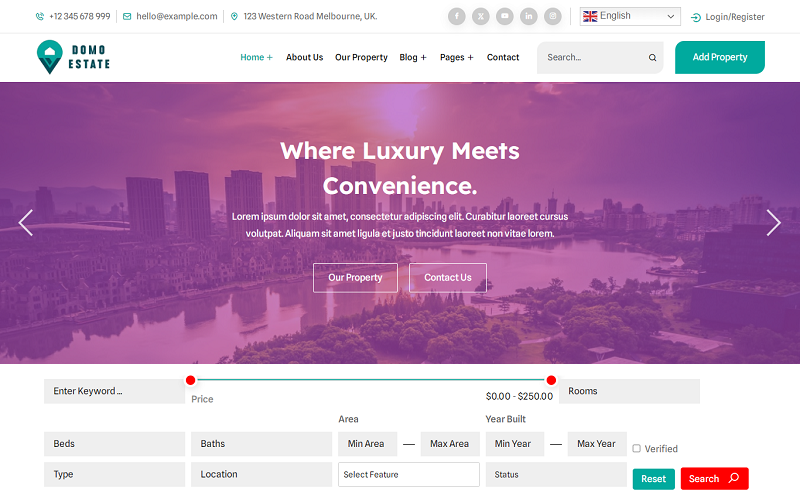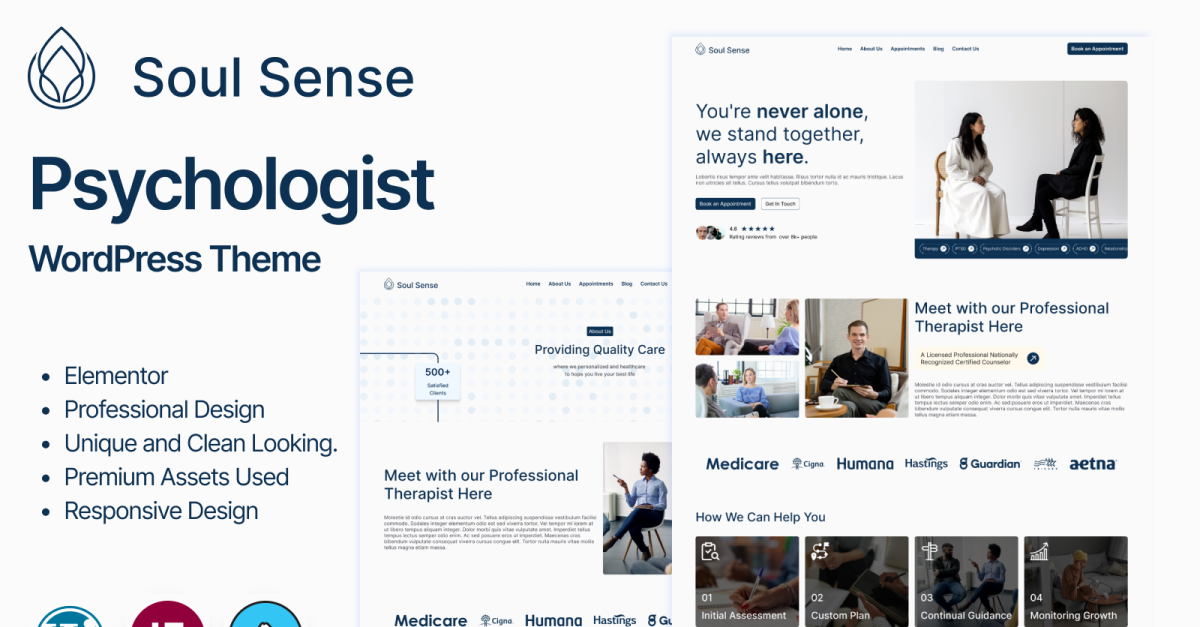Introducing “Better Image Hover Effects for Avada Builder” – your ultimate solution for transforming static images into dynamic visual experiences.
Unlock a world of creativity with our add-on designed exclusively for Avada Builder. With an array of captivating hover styles at your fingertips, you can effortlessly breathe life into your images, elevating them from mere visuals to immersive storytelling elements.
Dive into a diverse selection of hover effects meticulously crafted to resonate with any design aesthetic. From subtle animations to bold transformations, our add-on empowers you to curate an engaging visual journey that leaves a lasting impression on your audience.
Whether you’re showcasing your portfolio, highlighting key features, or simply adding flair to your website, Better Image Hover Effects for Avada Builder offers unparalleled versatility. Seamlessly apply multiple styles across various pages, ensuring each image captures attention and ignites curiosity.
Unleash your creativity and elevate your imagery with Better Image Hover Effects for Avada Builder – where every hover becomes a moment of awe and inspiration.
If you love the template, Don’t forget to rate us 5 stars and let us know your feedback for better update.
List of Effect Categories:
- Fade
- Push
- Slide
- Reveal
- Border Reveal
- Zoom and Rotate
- Shift
- Modal Slide
- Modal Hinge
- Flash
- Hinge
- Shutter Out
- Shutter In
- Flip
- Blinds
- Book Open
- Bounce
- Cube
- Gradient
- Zoom
- Blocks
- Fold
- Strip Shutter
- Throw in
- Throw out
- Fall Away
- Parallax
- Dive
- Strip Horizontal
- Strip Vertical
- Pixel
- Pivot in
- Pivot out
- Switch
- Circle
- Lightspeed
- Stack
Super Easy to Setup
- Download the “Installable WordPress File” from the downloads page.
- Go to your WordPress admin – Plugins – Add New plugin page and click on the “Upload” button near the “Add Plugins” page title.
- Click on the “Choose File” button and select the downloaded plugin from templatemonster. Once the file is selected, click on the “Install Now” button to install the plugin
- Once the plugin is installed, click on the “Activate Plugin” link to activate it.
- Now, go to Fusion Builder – Settings and see if the element “Better Image Hover Add-on” is listed and is checked. If not, check it and save the settings.
Completely Cross-Browser Support
All major browsers are supported: Chrome, Firefox, Safari, Edge, Opera, etc. Does not matter which browser users view your site. Better Image Hover Effects for Avada Builder works perfectly in all browsers..
Mobile Friendly
Better Image Hover Effects for Avada Builder works great with all type of devices: smartphones, tablets and desktop computers. So your content will be protected on every device.
Well Documented
This plugin comes with the full documentation, so using the plugin becomes even easier.
Item Contents
- 01-Plugin
- 02-Documentation
- Licensing
Note
- If you have any questions please feel free to email us via contact form here.
 Theme & Plugin
Theme & Plugin