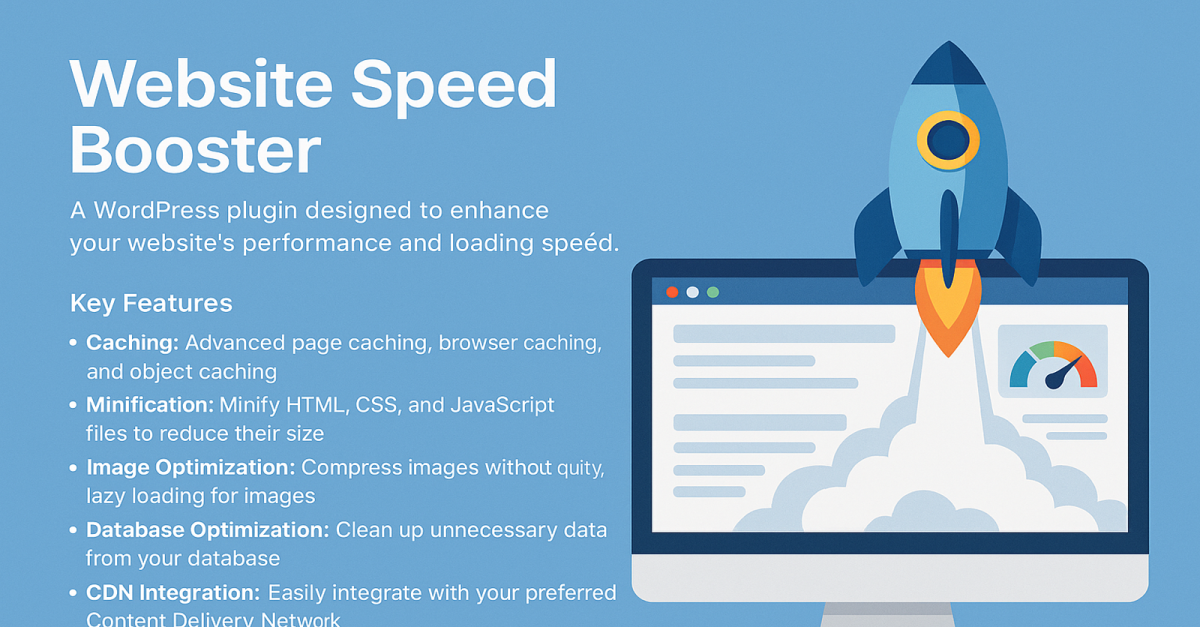Sell Seats at the Event with Webinar Landing Page WordPress Template
Self-education and developing are very valuable things nowadays. That is why, holding different seminars, trainings, business talks etc nowadays is very popular. Because of a large number of such events, there is a huge competition between many coaches and it becomes harder to be unique and distinguish yourself from others. We have developed a special webinar landing page WordPress template, which can help you to sell your coach programs.
For comfortable using, we decided to create a landing page instead of a lot of different pages. So the user can find all the information very fast and without excess actions. The main data is highlighted by colors. To build such a good webinar landing page WordPress template, we have used a lot of Elementor widgets.
What is Inside
Opening the page the first thing that the visitor sees is your webinar description: the course name, about what it is, the date, schedule, seats, and price which is picked out in a rectangle with a different color. Then he scrolls down and reads the consequences of why should he visit this event. It’s important to give him the most valuable convinces, so he will choose you as his mentor.
Under these, on our webinar landing page WordPress template we have placed a “Book a place” button to catch your client hot after reading your reasons to visit the webinar. The text located below is followed by icons. No reason can be persuasive as presenting coaches. So you can fill the information about them in the special icons with their photos. If you want to animate them you can do it with special Jet Elements for Elementor.
Present your webinar program with the special animated tab that shows your visitors the plans for the chosen day by clicking on it. And you can also organize these plans with the Elementor icon list. Such a form of schedule is very useful for visitors because of its shape. They can see the program for each day separately that helps them not to confuse anything.
How to show that people like your courses and you are better than your rival? We think over it and add to the webinar landing page WordPress template the star rating widget. And the text carousel with the visitors’ comments are also here. Let your listeners to share their opinion with maybe your future listeners. It not only gives the information for newcomers but additionally helps you to improve the events and make them better while reading the opinion of your participants.
Finally, put the photo of the place where the webinar will hold on and don’t forget to paste the address. The registration form is located at the end of the page. Here your visitors can fill the data and take seats at your seminar. All in a few clicks. Use the social networks buttons to get more information about upcoming or previous events – find them under the registration form.
Something to Note
You can edit the webinar data at the webinar landing page WordPress template as you need. You can add or delete the widgets with the help of Elementor. Don’t have experience in working with this WordPress plugin? It isn’t a problem, because our 24-hours support specialists are ready to help with any question you have.
 Theme & Plugin
Theme & Plugin