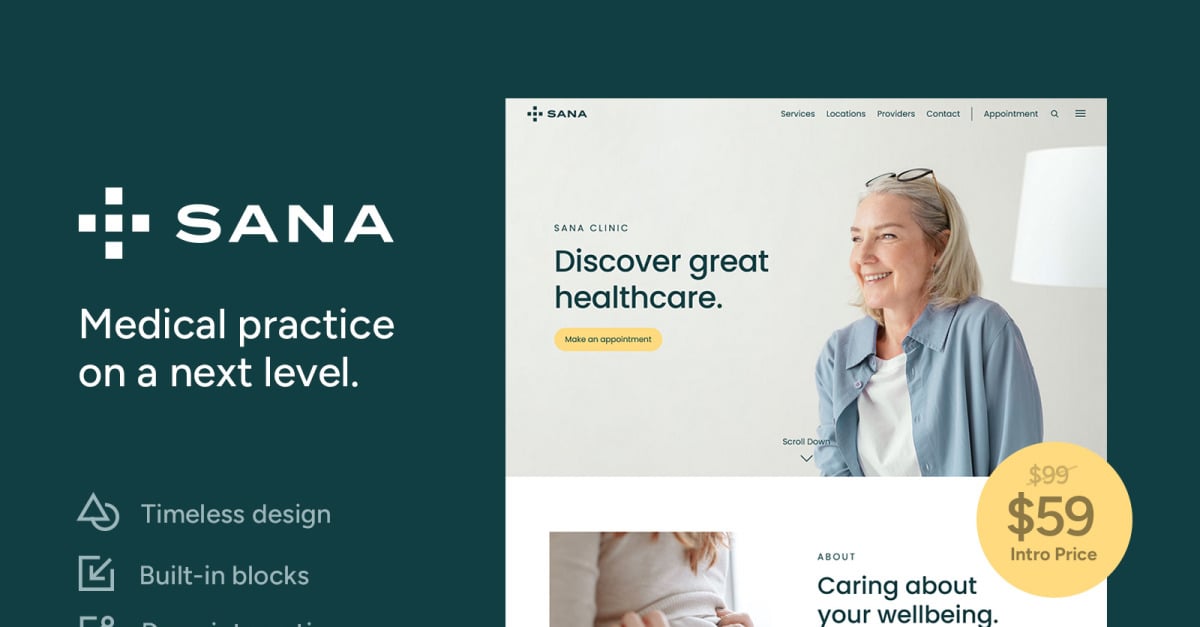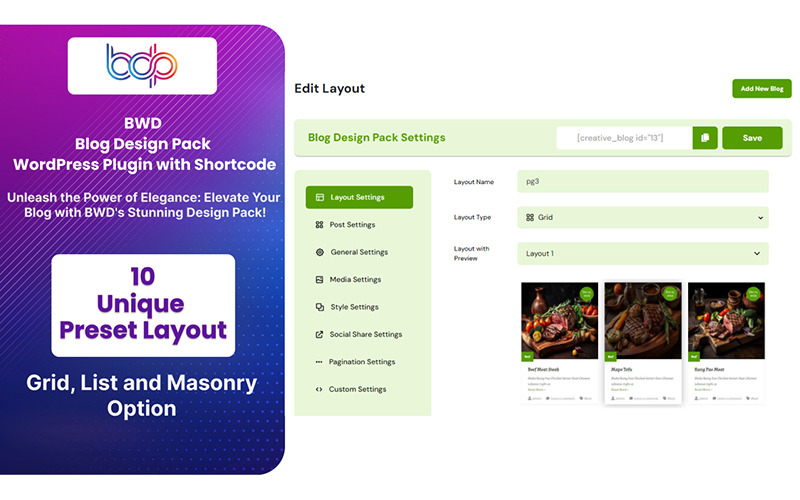Introducing Edme, an education-focused tutor Elementor booking WordPress theme designed to empower educators, solo tutors, and schools alike. This versatile theme is carefully curated to facilitate the seamless selling of both online and offline appointments, ranging from virtual meetings and calls to in-person events and classes. Edme provides students with a user-friendly website booking wizard, allowing them to effortlessly schedule appointments for both online and offline lessons, establishing a convenient and accessible learning experience.
Education WordPress Theme Features
Crafted with MotoPress Appointment Booking Plugin
Edme leverages the advanced features of the MotoPress Appointment Booking plugin, ensuring a robust and efficient system for managing appointments. This integration enables educators to effortlessly handle bookings, cancellations, and availability with ease.
Powered up by Stratum Widgets for Elementor
Elevate your website’s visual appeal and functionality with the prowess of Stratum widgets for Elementor. These powerful widgets enhance the overall design, providing a dynamic and interactive interface that captivates both educators and students alike.
For eLearning, Solo Tutors & Schools
Whether you’re an eLearning platform, a solo tutor, or a school, Edme caters to a diverse range of educational setups. Its adaptability ensures that the theme seamlessly aligns with the unique requirements of different educational entities.
Rich Course/Service Pages
Showcase your courses and services in a visually appealing manner with richly designed pages. Edme offers a platform to highlight course details, curriculum, and the unique features of each educational offering.
Detailed Tutor Profiles
Build trust and connection with students by creating detailed tutor profiles. Display qualifications, expertise, and a personal touch to create a connection that enhances the learning experience.
Tutor Booking WordPress Theme Built with Elementor
Harness the flexibility of Elementor to customize your tutoring website effortlessly. Edme is designed with Elementor, allowing you to personalize the theme to reflect the unique branding and identity of your educational institution.
Single & Multiple Instructors/Tutors
Whether you have a single tutor or multiple instructors, Edme caters to your needs. Its adaptability ensures a seamless integration, making it easy to manage appointments for educators in various subjects and disciplines.
Appointments in Different Schools/Rooms
Manage appointments efficiently by organizing them into different schools or rooms. Edme provides a versatile platform for scheduling lessons across various locations or virtual classrooms with ease.
Flexible Tutor Schedules & Lesson Durations
Accommodate diverse schedules and lesson durations with Edme’s flexible design. Tailor your tutor schedules and class durations to meet the varied preferences of your students.
Student-friendly Booking Wizard
Enhance the user experience for students with a student-friendly booking wizard. Edme simplifies the appointment booking process, making it intuitive for students to choose courses, instructors, and appointment times effortlessly.
Easy Appointment Management on the Dashboard
Empower educators with an easy-to-use dashboard for efficient appointment management. Monitor bookings, cancellations, and availability seamlessly, ensuring a streamlined administrative process.
Customizable Accent Theme Colors
Personalize your website with customizable accent theme colors. Edme allows you to tailor the visual aesthetics of your site, ensuring that it resonates with your educational brand.
Super Easy Theme Installation
Streamline the setup process with Edme’s super easy theme installation. Get your educational platform up and running in no time, allowing you to focus on delivering quality education to your students.
Edme Education WordPress Theme is not just a theme; it’s a comprehensive solution tailored to the unique needs of the education sector. Empower your educational institution with a dynamic online presence, efficient appointment management, and a user-friendly platform that enhances the learning journey for both educators and students.
Changelog
= 1.4.6 – Apr 09 2024 =
- Minor bugfixes and improvements.
= 1.4.5 – Apr 08 2024 =
- Updated demo content import file.
- Fixed issue when sidebar may close after country select in Appointment Form.
- Minor bugfixes and improvements.
= 1.4.4 – Nov 30 2023 =
- Appointment Booking plugin updated to version 1.21.0:
- Added the "Analytics" page to display your key business metrics.
- Added the ability to export bookings data in a CSV file.
- Added the ability to filter bookings by date, service, location, employee.
- Added RTL support for emails.
- Added Advanced settings functionality, enabling the addition of custom Anchor and Class attributes to blocks associated with the Appointment Booking plugin.
- Expanded Reservation tags with a new {reservation_clients_number} tag for utilization in email notifications.
- Integrated the option to showcase a booking form with pre-selected fields, facilitating bookings for specific individual services, categories, locations, or employees.
- Improved the calendar page in the admin dashboard.
- Improvement: Only published posts (Service categories, Services, Employees, Locations) can be displayed in the appointment form.
- Improved compatibility with WordPress 6.2+.
- Improved translation and localization files by adding text string locations.
- Improved the UX of the booking form customization through the WordPress block editor and shortcode settings.
- Improved the display of available slots in the calendar for customers by implementing instant redirection to months with available slots.
- Improved filtering capabilities across all booking form fields, such as Service Category, Service, Location, and Employee.
- Fixed an issue that appeared in version 1.19.1 and caused errors with service bookings.
- Fixed an issue with sending notifications that appeared in version 1.18.0.
- Fixed an issue where the ‘Show items’ option was not displaying correctly in the Appointment form widget.
- Fixed an issue of potential overbooking.
- Fixed an issue of displaying an appointment form in Divi.
- Fixed an issue involving the unauthorized use of discount coupons.
- Fixed a PHP warning occurring on the customer account page.
- Fixed a PHP warning related to the Employee list block and mpa_employees_list shortcode.
- Fixed a browser warning that arose while editing input text fields in the Appointment Booking blocks’ settings.
- Fixed a link for viewing all booking payments on WordPress multisite.
- Fixed a deprecated PHP warning on pages containing Divi modules associated with Appointment Booking.
- Fixed an issue with updating timeslots in the appointment booking form when the user selects a different service.
- Fixed the wrong phone validation that occurred right after loading the customer info step in the appointment booking form.
- Fixed the transparent background of the booking info popup in the admin calendar.
- Fixed the incorrect display of the start day of the week right after loading the admin calendar.
- Removed Divi assets from enqueueing when Divi is deactivated.
- Minor bugfixes and improvements.
= 1.4.3 – Jul 12 2023 =
- Appointment Booking plugin updated to version 1.18.0:
- Added the user area for customers that allows them to log in, view bookings and speed up reservations with pre-populated info at checkout. Website admins can set the plugin to create a user account automatically or let customers opt for its creation.
- Added the ability to send SMS notifications via Twilio. An extra extension is required.
- Added the ability to pay using Apple Pay, Google Pay and Link via Stripe.
- Added the ability to allow clients to cancel their bookings.
- Added new payment tags to the admin and customer email templates, which indicate the total booking price and the sum left to pay.
- Added the ability to enable deposit online payments service-wise. Deposit-based bookings are added with the ‘Confirmed’ status to the list of reservations.
- Fixed an issue with applying coupons in the booking confirmation mode without a payment.
- Fixed an incorrect price calculation for services with minimum and maximum capacity greater than 1.
- Fixed an issue with employee contacts not being shown in the employee shortcodes.
- Fixed a fatal error upon creating appointment notifications.
- Fixed an issue of blocking timeslots on the frontend that were not actually booked.
- Fixed an issue with displaying a card number field at checkout.
- Fixed an issue with editing services in a booking on the admin backend.
- Improved the interface of the admin bookings calendar.
- Improved the security of payment processing via the website.
- Minor bugfixes and improvements.
= 1.4.2 – Apr 24 2023 =
- Fixed an issue when Front Page Slider may be displayed incorrectly.
- Minor style improvements.
= 1.4.1 – Jan 17 2023 =
- Improved compatibility with PHP 8.
= 1.4.0 – Sep 05 2022 =
- Appointment Booking plugin updated to version 1.13.0:
- Added the calendar view for bookings.
- Added the ability to create and apply coupon codes.
- Added the ability to send automated email notifications in a certain time frame before and after the appointment.
- Added the ability to designate Time Before Booking (a minimum period of time before the appointment when customers can submit a booking request) up to 31 days.
- Added the ability to display a mandatory "terms and conditions" consent checkbox for the user before they can pay / reserve the appointment.
- Added the ability for clients to add notes when placing a booking. Admins can also record notes on the backend.
- Added the ability to duplicate Employee and Schedule.
- Added the ability to synchronize bookings with an employee’s Google Calendar.
- Added the ability to edit existing bookings.
- Added the browser history synchronization with the booking calendar filters in the admin dashboard.
- Added the new Appointment Manager and Appointment Employee user roles that define access to the Appointment Booking plugin settings and menus.
- Added support for WooCommerce plugin.
- Minor style improvements.
Add at least 30 characters to the existing changelog
 Theme & Plugin
Theme & Plugin