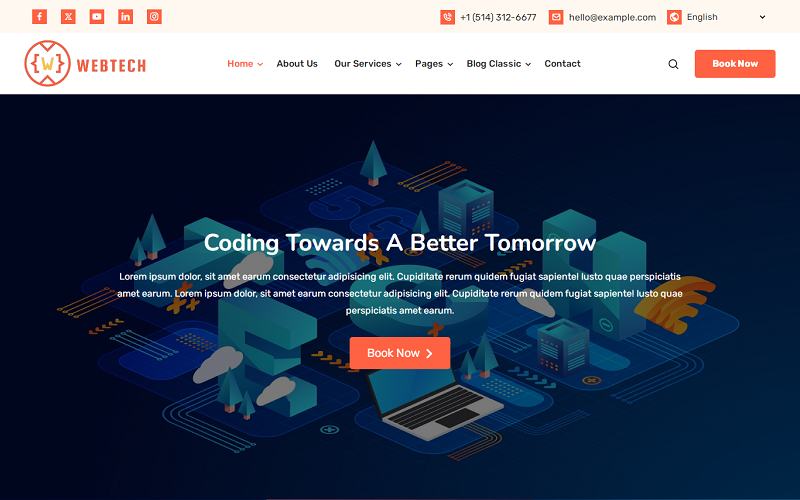Multi-Purpose 16 + Pre-Built Pages Best Attorney & Lawyer Theme
Solicitor Divi Theme For Lawyer is a multipurpose ‘ Divi Theme ‘ created for all Legal Businesses Best Fit for attorneys, law firms, barristers, solicitors, lawyers, legal counselors, and other legal-related businesses.
The template contains custom-made pages for Law Firm niches, like Practice Area, Attorney Detail Page, FAQ, and More
16+ Pre-made Pages & Sections including Practice Area, Category Pages, Detail Pages, and Contact Us Versions:
Modify the pages as needed and all the section is created using Divi which makes it easy to use and modify the Theme as needed.
Mobile Optimized:
You will be able to relax, knowing your site will look amazing, no matter what display it is viewed on that child theme is 100% responsive on all devices.
Optimized For Speed :
This Divi child theme is developed with minimal design and optimized for speed for better SEO ranking.
One Click Demo Import :
Get started swiftly & easily by importing a pre-built website of your choice in a single click.
Detailed Installation Documentation :
Detailed Documentation Link :
https://divilayouts.divithemecenter.com/child-theme-installation-guide-templatemonster/
Have provided a tutorial in case you face any trouble while installation
You can ask for free demo installation if needed
Pages :
- HomePage : 3 Versions
- About-Us: 2 Versions
- Blog: 1 Version
- Contact Us: 4 Versions
- Other Pages: 6+ Additional Pages like FAQ, Attorney Detail Page, Priding, and Services Page
Advanced Features :
– Change the images and content very easily using the Divi drag-and-drop builder
– One Click Demo Install Feature For Easy Installation
– Global Header & Footer using Divi Theme Builder
– Compatibility In Latest Divi & Worked Smooth In All Modern Browsers Mozilla, Chrome, and Safari
– 100% Razor Mobile Responsive
– Home Page Version Is Created Mainly Focussing Legal Businesses
– Easy Customization
What Is Included?
★ Product File Folder Contain Solicitor Child Theme.zip file
★ Supplementary Folder contains Installation Guide PDF
★ Divi
★Online Set up instructions( Kindly follow the installation guide PDF or URL for setting up the Theme)
Essentials :
In order to install our Child theme, you must first Purchase Elegant themes Membership License Later On
This Child theme is fully compatible with Divi v4+ just make sure that you’ve installed the latest version of Divi theme. Some features may not work correctly if the Divi theme version is less than v4.3.2.
Requirements :
Theme Or Layout Bundle requires php 5.4.X or higher installed on your server.
✓ Self-Hosted WordPress Installation
✓ Divi Theme by Elegant Themes
✓ PHP version 7 or greater
✓ memory_limit 128M
✓ post_max_size 64M
✓ max_execution_time 180
✓ upload_max_filesize 64M
✓ max_input_time 180
✓ max_input_vars 5000
✓ MySQL version 5.6 or greater
✓ HTTPS support
✓ Nginx or Apache with mod_rewrite module
FAQ :
1. Do you want a Divi parent theme to install Solicitor Child Theme ?
Yes, you will need the Divi parent theme, and make sure that you have already installed and activated it before installing the child theme.
2. Why should you purchase Solicitor Divi Child Theme?
The theme fits good on all devices, very quick, and easily customizable. If you purchase the Theme you can easily setup the website in single click using ‘ Demo Import Feature ‘ and many more features as listed above
3.Is Divi Parent Theme Included ?
You must first purchase Elegant themes Membership license later on and this child theme requires a Divi parent theme that should be installed before you start installation steps
Installation Help & Guide Link :
A. Installation Guide & Documentation :
B. Installation FAQ :
How To Use Divi – Documentation :
https://www.elegantthemes.com/documentation/divi/
Refer Installation Video Below :
 Theme & Plugin
Theme & Plugin